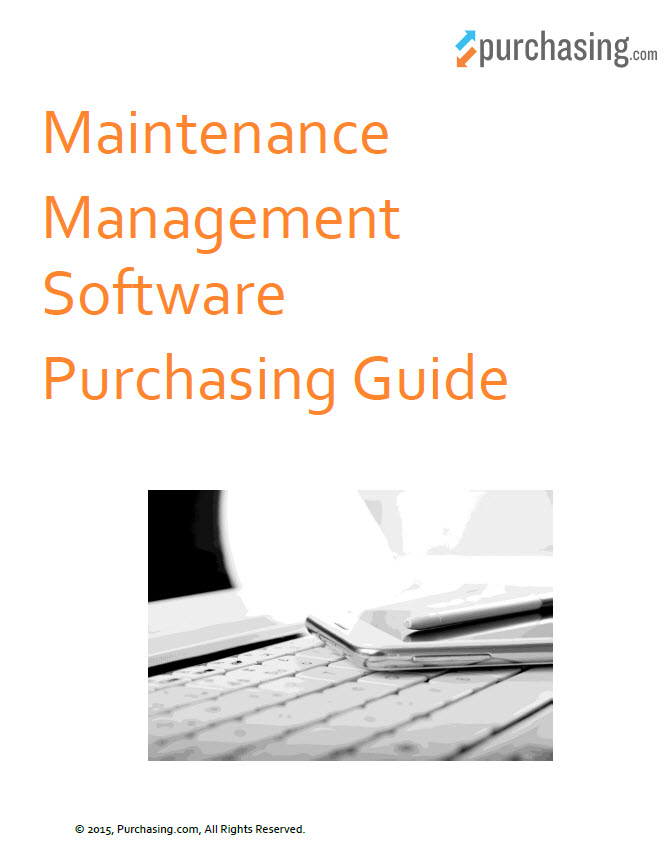Introduction to the Maintenance Management Software Buying Process
 Table of Contents
Table of Contents
- Introduction
- Trends
- Types
- Applications
- Choosing a Provider
Introduction
Maintenance management software, or an MMS system as it is commonly known, effectively administers vehicles, equipment, and facilities. In doing so, it has quickly become one of the most popular means of maximizing workflow while ensuring all assets are kept up to date with their required service intervals. Often tailored to a specific function, many MMS systems can also be fine-tuned to address the needs of a particular industry. Common applications include industrial and manufacturing, government, healthcare, and property management.
Within these sectors, a wide range of tasks can be quickly and easily automated. MMS platforms create and track maintenance schedules for each asset you assign. They produce daily work orders that are then assigned to a specific technician and can be transmitted directly to a smartphone, tablet, or other mobile device. This connectivity allows the tech to enter notes on the service performed - all of which are logged and tracked by the MMS platform, providing a wealth of knowledge in real-time.
Primary benefits
Maintenance management software streamlines processes and makes them far more cost-effective by minimizing the level of human interaction required. Boosting organizational effectiveness, MMS systems can:
- Extend the life of vehicles and equipment
- Track costs associated with emergency repairs and routine maintenance
- Reduce the frequency of downtime through a reliable maintenance schedule
- Reduce the duration of downtime by quickly assigning available techs
- Improve inventory management by tracking stock levels on parts and supplies
- Monitor location and status of mobile equipment
- Group tasks to maximize man-hours
- Easily manage large-scale and complex HVAC and environmental systems
- Satisfy requirements for ISO 9000 certification and compliance
Purchase considerations
Some businesses still track their maintenance scheduling and reports using a basic spreadsheet program or, even simpler, with a pad of paper and clipboard. But once you have more than 5 to 10 pieces of equipment to manage, this approach can quickly become more trouble than it's worth - adding cost and stress through missed service intervals or lost reports.
Similarly, if you currently employ four technicians or more, responsible for routine maintenance and facilities tasks, you would definitely benefit from the organization available through an MMS platform.
This purchasing guide will help you make an informed comparison, including what you can expect to pay for a system geared to the size of your organization. With this information, you can easily select the platform and provider that will be right for your line of business. As you read through, take note of the following aspects of the purchase decision. And don't forget to keep your answers close by to expedite any conversations with providers.
Questions to keep in mind:
- What types of equipment or vehicles do you need to track?
- What maintenance do they require and what are the service intervals?
- Would you prefer CMMS software or an ASP/SaaS solution? (We'll explain the difference in the next section.)
- How many employees will be using the system? And are they all in one facility or do you have a mobile workforce?
- What is your budget? (Some platforms charge per vehicle tracked while others assess a one-time flat fee based on the number of people using the system. Again, we'll tell you which is which in the next section.)
Trends
With everything moving online, it should come as no surprise that the number one trend among maintenance management software is a choice between web-based platforms (ASP/SaaS) and in-house systems (CMMS).
- ASP/SaaS: Application Service Provider (ASP) or Software as a Service (SaaS) solutions are two terms used interchangeably to refer to a web-based maintenance management platform. These systems are easily accessed from any location in the world on any web-enabled device - including smartphones and tablets - through popular web browsers such as Firefox, Chrome, and Internet Explorer.
- CMMS: Short for computerized maintenance management system, a CMMS is the traditional approach to maintenance management software. It may be referred to by a number of different names including commercial maintenance management software (CMMS), preventative maintenance (PM) software, enterprise asset management (EAM) solution, or facilities asset management system (FAMS). Despite the variety of names, a CMMS is a software platform that is installed and maintained in-house on a local server or individual client (a.k.a. personal computer).
ASP/SaaS solutions are by far the most popular maintenance management platforms available today. A basic search and comparison of popular MMS systems revealed that 98% of them are hosted online. And when comparing the two, the reason becomes clear.
ASP/SaaS platforms
Web-based platforms provide secure access to a maintenance management program through any web-enabled device. The application itself, as well as all data related to equipment, scheduling, and reporting, is housed on the provider's servers and available in real-time. This is one of its most beneficial features, freeing technicians and managers alike from the constraints of a hard-wired computer. But this type of service also offers another cost-saving advantage.
ASP models are designed and maintained by the provider, with any updates or debugging performed by their IT staff. All but eliminating the need for IT management within your organization (with regard to MMS), a web-based system also includes a range of fail-safes to ensure the continuous availability and security of your data. These include:
- Firewalls and multiple levels of security
- Continuous power supply (including backup power)
- Automatic server failover (switching from one server to another in case of a crash)
- Data backup to restore accidental deletions
The only downside to this type of service is that it requires a broadband Internet connection. If your Internet service is knocked out, your internal network is disrupted, or a high level of web traffic causes congestion, you may have trouble accessing the MMS. These scenarios are rare, but they're also something to keep in mind.
 Cost is another issue. SaaS providers typically charge a small setup fee and then provide package deals based on the number of vehicles or equipment you need tracked. Billed annually or on a month-to-month basis, common rates include:
Cost is another issue. SaaS providers typically charge a small setup fee and then provide package deals based on the number of vehicles or equipment you need tracked. Billed annually or on a month-to-month basis, common rates include:
- 1 asset: $3/month
- 10 assets: $20/month
- 25 assets: $40/month
- 50 assets: $70/month
- 100 assets: $120/month
- 250 assets: $200/month
While many web-based systems offer straightforward pricing based on the number of vehicles, machines, or other assets you need tracked, others will also charge a base price. This can range from $40 or more per month, with additional charges for the number of assets you require. So for example, with a base price of $40 and tracking for 50 assets, your total monthly cost could be $110.
CMMS or in-house systems
Often referred to as a client-server system, a CMMS is installed on your local server or individual computer. The advantage to this type of setup is that you have complete control over the system itself and the data you enter. Prized among organizations needing a high level of security, a CMMS may better protect proprietary data from theft by limiting the number of people who have access to it - primarily just your in-house personnel. However, it's worth noting that just about any system that connects to the Internet is vulnerable to hacking.
Oddly enough, the benefits for this type of system also represent its shortcomings. On-site platforms require an extensive range of IT management, from installation and integration with existing components to routine software updates and troubleshooting.
In addition, all data is housed locally. This makes you responsible for keeping a daily backup of all records to provide a continuance of service should a record be accidentally deleted or, even worse, an entire drive crashes. Due to the high level of IT proficiency required, this process alone is often enough to dissuade many business owners from a CMMS.
And finally, cost. When comparing the two types of MMS solutions available, they may actually come out pretty even over time. The one difference with a CMMS platform is that it requires the entire investment up front. For systems that provide basic functions, expect to pay:
- Basic - $500 to $4,000
- Standard - $1,000 to $5,000
- Professional - $2,500 to $7,000
An alternative method of billing for this type of MMS is by the number of licenses required (another way of referring to the individual users who will access the system).
- Small companies with 1 to 5 users can expect to pay $300 to $3,700 for a basic vehicle fleet manager and $3,200 to $6,100 for a "shop" package that includes licenses and some form of assistance with training, implementation, and/or set-up.
- Mid-size companies might pay $15 to $35 per user, per month or a flat fee between $6,000 and $15,000 for a package that includes licenses for 15 to 50 people, added security and rights restrictions, email/text message (SMS) conversion, and automated reporting.
- Top-tier platforms designed for large and/or global implementations that include several physical locations and a high degree of system integration can cost over $25,000 and up to $50,000 for a package that includes software and services. Higher quotes should be expected as the level of implementation complexity increases.
It's also worth noting that as you progress in price you add features that include email and/or SMS work updates, web access, additional data protection, automated reporting, and additional maintenance task templates. In short, you're building in all of the standard features available with an ASP model.
Can't decide?
If you're unsure which type is best for you or you don't want to invest in a costly solution before seeing the results, many SaaS providers offer both hosted and on-premises MMS systems. Featuring a seamless migration path for your maintenance management data, starting with an online solution then transitioning to an in-house model may be an easy way to get going.
Back to top
Types
Maintenance management software is further segmented by the niche it's intended to serve. Many platforms are referred to by a range of similar names including enterprise asset management (EAM) software, predictive maintenance or preventative maintenance (PM) software, and facilities asset management systems (FAMS), among others. While most are capable of the same high-level tasks, such as asset management functions, there are also subtle differences between each that make them better suited to some industries than others.
While not every platform is customizable, most quality solutions are. These customizations include mobile compatibility, inclusion of industry and even organization-specific terms, and scalability for both the number of users and the quantity of assets managed. Here's a quick rundown on some of the most popular platforms.
Facilities management software
For organizations with a large campus or multiple facilities situated throughout a wide geographic area, facilities management software simplifies the administration of property and its use, assets, moves, maintenance, and payments due.
By managing occupancy, allocations, and charge-backs, business owners can easily streamline space and occupancy to maximize property and eliminate vacancies or wasted space. In this way, facilities management software greatly simplifies planned maintenance while providing up-to-the-minute reports on all holdings and their status.
Additional benefits often include:
- Definable types, uses, and allocations for individual space
- Simplified work orders including creation, assignment, progress tracking, and resolution
- Facilitate approval process to guarantee deadlines are met
 Healthcare maintenance software
Healthcare maintenance software
Healthcare presents a number of unique challenges - many of which are tied to patient privacy and the confidentiality of the information they handle. Healthcare maintenance software allows staff to easily manage property and its use to eliminate inefficiencies and vacant space. At the same time, it includes built-in security specifically designed to satisfy healthcare reform requirements and, most importantly, provide the highest level of care.
Fully customizable, top healthcare maintenance software solutions will include built-in tracking for PFI- and HIPAA-related equipment, all assets (including those with restricted access), and flags for equipment that store patient data. Also capable of full reporting, these systems are often capable of performing risk assessments and tracking as well as ensuring compliance with all healthcare regulations.
Additional benefits often include:
- Tailored to individual situations such as small practices, group practices, pharmacies, labs, imaging centers, and hospitals
- Claim verification to ensure accuracy before payment submission
- Centralized platform that unifies asset valuation reserve, scheduling, billing, and collections
Preventative maintenance management software
Keeping your equipment up and running is one of the most crucial aspects of a management team. It can also be one of the most laborious and time-consuming. But with preventative maintenance management software, you can easily track service requests from any mobile device anywhere in the world - and so can everyone else in your organization. This type of system allows anyone with system access to monitor progress in real-time and put vehicles or equipment back into service as soon as possible. Data provided often includes: work order number, received from, performed by, and status.
Most preventative maintenance systems also offer a range of built-in urgency levels that allow you to elevate an issue and immediately assign it to a technician. In the same way, you can simply leave it to the automated scheduling system where that asset will be assigned to a work order based on a pre-defined service date or queue.
Additional benefits often include:
- Purchasing assistance with real-time stock reports and inventory control
- Easy messaging sent via email or SMS
- Warranty tracking to notify if a part being replaced is still covered
Fleet maintenance
When you have 10 or more service vehicles to track, things can get complex. Fleet maintenance software has been designed to not only ensure all assets are assigned efficiently but also monitored for all required service intervals. Often leveraging online database management technology such as Microsoft's SQL Server Express, many platforms are able to keep costs low while providing real-time data to employees in any location throughout the world.
Plus, since it's designed to manage a fleet, it's also one of the most scalable solutions on the market. Fleet maintenance software allows you to endlessly add a range of tracking fields to keep tabs on equipment that's  spread throughout one or more worksites. This flexibility typically extends to parts inventory and can even be used to track equipment hours.
spread throughout one or more worksites. This flexibility typically extends to parts inventory and can even be used to track equipment hours.
Additional benefits often include:
- Track vehicle history including maintenance, fuel usage, and overall cost
- Driver profiles and accident management
- Third-party data integration
Enterprise asset management software
Enterprise asset management (EAM) software is another one of the most customizable MMS systems available. Depending on your needs, you can include tracking configurations that allow you to improve predictive maintenance, track regulatory compliance, decrease energy consumption, and even further your sustainability goals.
EAM systems have been linked to organization-wide savings from 5% to 50% due to reductions in materials costs, energy consumption, and labor and overtime. Additional savings are achievable through warranty status tracking and cuts to production downtime.
It's worth noting that EAM solutions are often designed to be industry-specific, with providers frequently catering to:
|
|
Applications
The true strength of any software platform is measured by what it can do. This makes applications (or "apps" for short) a key purchase consideration, whether you're accessing your MMS through a hardwired terminal in the warehouse or on a mobile device half a world away. Many solutions are tailor-made to specific applications and industries. But there are a number of must-have applications designed to facilitate the cost-effectiveness of the system overall that should always be included. Be on the lookout for the following:
Asset tracking
This is the core of many MMS systems, providing one of the most direct ways to reduce downtime, increase productivity, and greatly improve the operational lifespan of your equipment. To achieve these goals, asset tracking is heavily concerned with maintenance. This includes planned and emergency maintenance, asset history, costs, work orders, and a comprehensive calendar that tracks every aspect of all work orders in the system.
Look for an asset tracking application that unifies work order history, providing one location to view all service and maintenance. Quality solutions are also adept at reporting, providing a full audit trail of all maintenance, compliance issues, and asset movements (including work hours and operator data).
Most modern platforms are offered through an SaaS provider and therefore provide a range of mobile connectivity. The more options, the better. But at minimum, the asset management solution you consider should provide real-time connection through Wi-Fi, 3G cellular communication, and/or general packet radio service (GPRS).
Inventory tracking and purchasing
With the high cost of downtime, material delays have become almost unacceptable. In response, this is another area where an MMS system simplifies the process of inventory tracking and dramatically reduces the costs associated with the process by minimizing the labor involved and eliminating inventory write-offs. An inventory tracking and purchasing app monitors your inventory levels and generates automatic orders when stock reaches a pre-defined threshold.
Equally useful in a point-of-sale setup as they are within industrial MMS systems, most inventory tracking platforms use individual barcodes to keep tabs on inventory levels and simplify physical counts. Customizable fields include currency, reorder point, and safety stock quantities. Auditing and reporting functions detail average quantity used daily and expected lead time for procurement.
Predictive upkeep and condition monitoring
Condition monitoring helps prevent breakdowns and unexpected downtime by maximizing your maintenance resources and automatically scheduling service. Typically based on the individual condition of each asset, predictive upkeep apps track a wide range of data related to engine sound, vibration, operating temperature, lubricant appearance, visible wear, rust, and oil pressure and flow. These condition indicators are factored into the app, allowing your technicians to analyze asset condition and assign the necessary maintenance as needed.
Customizable options for apps of this type are largely centered on acceptable thresholds for machine operation as well as specific monitoring classes. They can provide data related to asset readings and graph results. Reporting options include manual review or an automatic work order when conditions dip below those deemed acceptable.
Work order tracking
Paperwork is one of the most time-consuming components of any process. But with an MMS system and work order tracking, every step in the process is expedited; from initial assignment of the work order through every step of the approvals process, all the way up to resolution.
Work order tracking is useful for the visibility and accountability it provides. Technicians use this app to obtain updates on parts as well as time estimates; management can use the data to track downtime and identify areas for improvement. Workflow and scheduling are also improved through data related to assessments, repairs, and preventive or corrective maintenance.
Many platforms allow you to build a work order from scratch or provide hundreds of pre-built templates that simplify the process. For the easiest integration, be on the lookout for work order tracking that is compatible with iOS, Android, and Windows devices.
Role based access and permissions
Employee access is a fine line - you want your technicians and staff to have enough control to be effective without providing information that exceeds their role. Security aside (which is still quite important), one of the primary functions of role based access is to ensure the organization and integrity of your data.
When integrated with an MMS system, these apps provide record-level access that can filter data based on department, work order, physical location, and a wide range of other customizable fields. They also allow you to classify your data by business unit or even an employee's skill set.
By achieving more control of your data, you immediately reduce errors created by incorrect data entry. You also boost productivity by eliminating unnecessary information, noticeably simplifying the process for your employees.
Reporting
Reports are one of the most basic functions of an MMS platform - and also one of the most useful. Providing a wealth of real-time business data taken from across your organization, many reporting features can be delivered to a smartphone or tablet device to provide up-to-the-minute metrics on any operational activity. This instant access is available on-demand and can also be set up for delivery on an automated schedule, emailed to individual personnel.
Tasked with tracking both historical data and offering forecasts for future performance, reporting apps are integrated with all of the other functions of an MMS system. They monitor everything from asset tracking and cost data to performance indicators and inventory turnaround. Designed to enable managers to accurately diagnose problems with workflow, reporting functions typically include a choice between abbreviated reports, graphical representations, and all-inclusive data.
The best reporting apps provide the widest range of data capture possible. This may include customized filters, the acceptance of new formulas, or unique templates.
Scheduling tools
This is another function that often resides in many of the other apps we've already covered. But when you're comparing the scheduling capabilities of an app, be on the lookout for one that:
- Provides an unlimited number of maintenance requests for each asset
- Offers the choice between manual or automatic maintenance schedules
- Differentiates between maintenance tasks and procedures
- Includes a task library that details the specifics of each service package and procedure
- Enables user-defined groups, routes, and route sequences
- Is easy to use - point and click operation is a popular example
Choosing a Provider
Now that you possess a solid understanding of the different components that make up a maintenance management software platform, it's time to choose the best one. And a big part of that decision will include the provider. MMS providers offer a range of support - both before you buy and post-sale - that ensure the solution meets your exact needs, immediately and well into the future. This is accomplished in a number of ways, including the following:
Installation
If you've opted for a CMMS (in-house) model, this is going to provide a high degree of value, even if it involves a modest fee. Depending on the expertise of your in-house IT, integration can be problematic. So ask the provider what type of installation and troubleshooting they provide. It's worth noting that an SaaS (web-based) platform typically requires no installation if it's accessed through a standard web-browser.
Training
A new platform can be confusing, even to the tech-savvy. So any training that a provider offers is another highly valuable addition to the package. The preferred option is a trainer who travels to you and provides on-site instruction at your location. This gives employees a better chance to integrate the learning into practical and often real business situations.
But not all providers are able to travel. In these instances, web-based training is an effective alternative, often providing live conferencing and a wealth of manuals and other resources that remain available online (and searchable) indefinitely. Either way, key issues covered should include the basics of setup, operation, and troubleshooting.
Support
In the event that something goes wrong, you want a provider that offers a range of immediate help. Popular platforms are backed by phone and email support (usually during business hours). Some also include online FAQs or similar troubleshooting resources that can help you figure out a problem during off hours.
In addition to the hours they're available, be aware of response time. How quickly do they respond to a service request? What's the average response time? Are there any contact options in case of emergency during off hours?
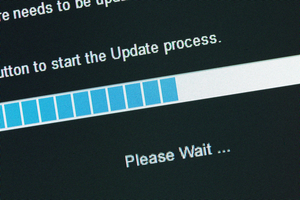 Software updates
Software updates
IT personnel can usually handle many of the updates associated with software platforms. But if something goes wrong or you don't have adequate in-house IT staff, you'll want a provider who offers reliable support as well as troubleshooting and debugging if an update should fail or causes problems throughout your system.
But if you're using a web-based MMS platform, software updates are a non-issue. They're uploaded to the client server and installed in the background, showing up automatically the next time you log in.
Cost breakdown
Make sure you get a complete list of everything the service fee includes. Installation, maintenance, and training represent your key concerns. Though not always the case, you may have to pay 15% to 20% of the purchase price as part of an annual service agreement. This fee may be required for support or software upgrades on an in-house (CMMS) system. It's worth noting that this practice is becoming something of a rarity as many providers now offer their services via the web for a single all-inclusive fee billed monthly or annually.
Get Quotes
- We contact sellers
- They compete for your business
Tips on comparing providers
Similar to evaluating any other business relationship, it's essential to choose the MMS provider that fits best with your organization. This is often represented by a combination of service and quality.
One of the easiest ways to find a reliable provider is by reputation - whether they're known to you or not. The MMS provider that has a large installed base and provides services to name brand companies is usually a safe bet. Reputation provides reasonable assurance that they will continue to develop their products. It also demonstrates a level of financial success necessary to sustain their operation and fund continued development.
In addition to the testimonials posted to their website, ask for a list of business references. It's preferable if they can provide names for contacts within your line of business. But if not, something on a similar scale will suffice.
When speaking to their references ask:
- How has the MMS platform improved your operations?
- What level of ROI have you been able to achieve? And how close are you to paying for costs associated with implementation?
- How quick is the provider's response time when you have a problem?
- What has been the best feature of the MMS software?
- Are there any features that didn't live up to your expectations?